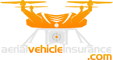FAA Resources
UAS Facility Map Decision Flow Chart
A facility map does not give you permission to fly a drone within controlled airspace.
You must submit an on-line request and receive FAA approval to fly in Class B, C, D, and Surface Area E airspace.
Below are some steps that may help reduce the time it takes the FAA to process your Airspace Authorization request.
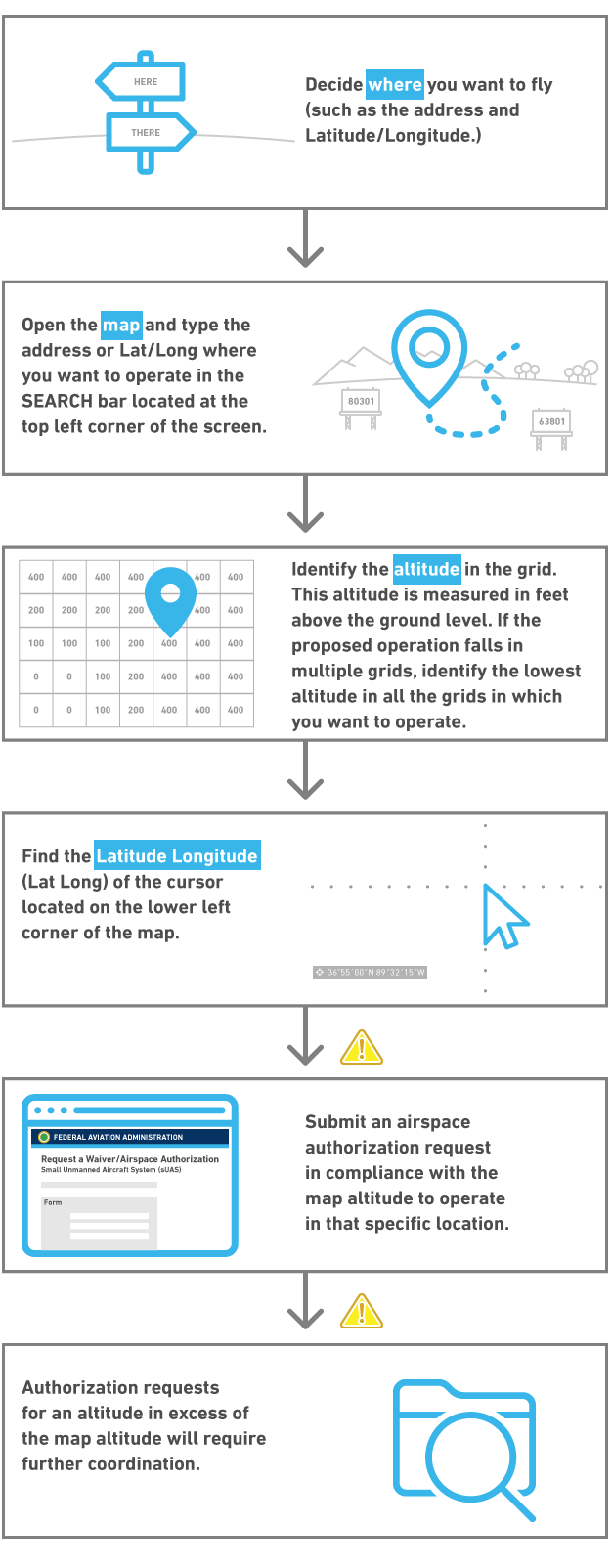
Original content for this page gathered from: https://www.faa.gov/uas/request_waiver/uas_facility_maps/flow_chart/